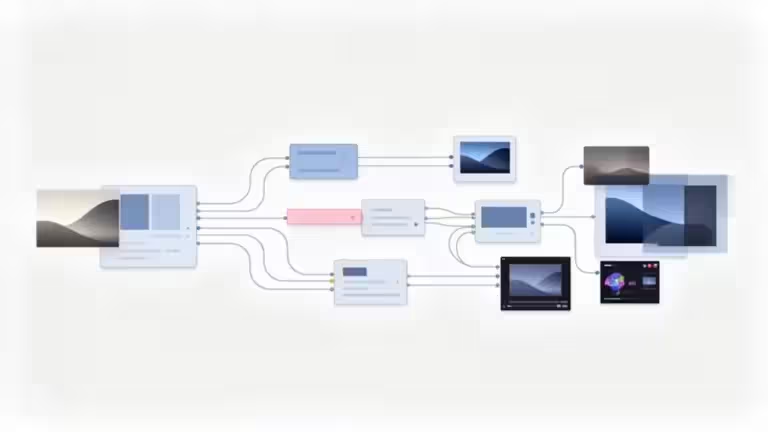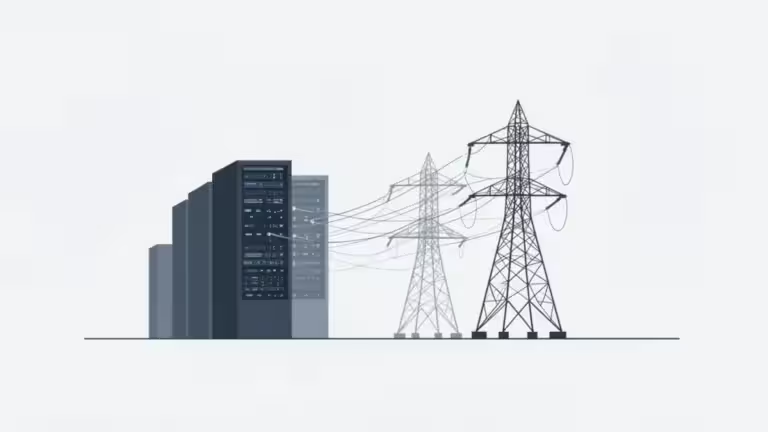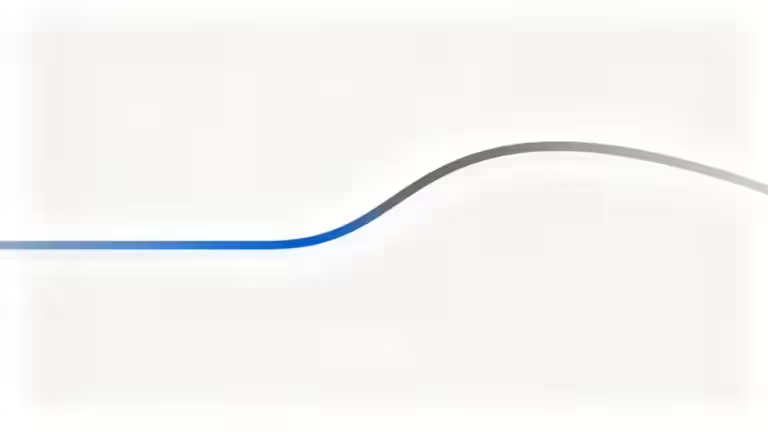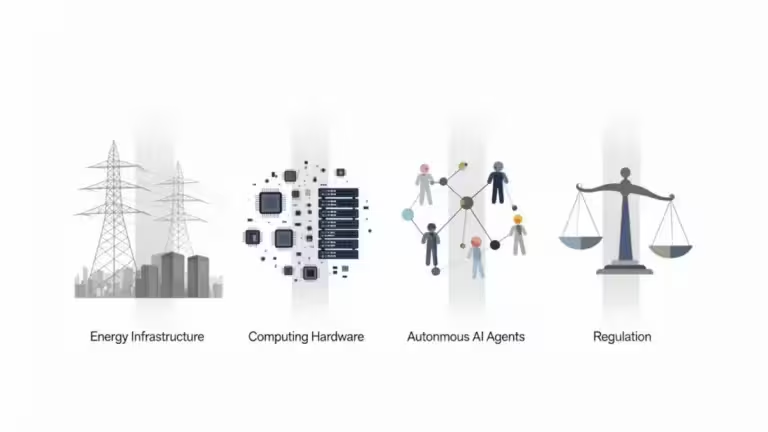Free media monitoring tools 2025: Complete guide with practical tutorials

The free media monitoring tools 2025 are ideal for beginners or small teams without a dedicated budget. In 2025, several effective free media monitoring solutions remain relevant and powerful, especially when combined smartly.
According to an Archimag-ChapsVision study of more than 100 professionals, 66% of organizations still use free tools in 2024, a notable increase compared to 2023. This shows that free media monitoring software addresses real needs, particularly for small teams: 75% of monitoring units consist of only 1 to 3 people.
In this complete guide to the best free media monitoring tools, we analyze Google Alerts, Feedly, Inoreader, Talkwalker Alerts and Social Searcher with step-by-step tutorials. You will also discover how to build a 100% free media monitoring stack as effective as an entry-level paid platform.
💡 New to strategic monitoring? Check out our complete guide to choosing your media monitoring tool by profile. Have a budget? See our paid media monitoring tools comparison.
Who are free media monitoring tools for?
✅ These free media monitoring tools are perfect if you:
- Are a freelancer, student, or independent professional with a limited budget
- Focus mainly on sector monitoring and content curation (staying informed about trends)
- Only monitor your brand occasionally (once or twice a week)
- Track fewer than 10 keywords and 3–5 competitors
- Have time available to manually manage several tools
- Work in a sector not highly exposed to fast-paced reputation crises
- Begin with media monitoring and want to test before investing
Key figure 2024: 75% of monitoring teams consist of 1 to 3 people, an ideal setup for free tools that do not require complex coordination or advanced workflows.
⚠️ Free monitoring tools show their limits if you:
- Operate in sectors with critical reputation risks (restaurants, healthcare, B2C services)
- Must react within 2 hours to negative mentions
- Manage more than 5 competitors across multiple channels
- Need to produce automated monthly monitoring reports
- Require sentiment analysis or advanced metrics
🎯 Recommended daily monitoring time with free tools: 20–30 minutes maximum. Beyond this, a paid media monitoring tool becomes cost-effective.
Trend 2024: Competitive intelligence adoption rose 10 points in one year (from 24% to 34%), showing that professionals are increasingly aware of monitoring competitors even with limited means.
📚 Recommended resource: The 2025 Economic Intelligence Barometer by Archimag offers a detailed analysis of monitoring practices in France.
Google Alerts: The essential free media monitoring tool
🔗 Official site: google.com/alerts
Overview
Google Alerts remains the best-known and most accessible among free media monitoring tools 2025. This automatic monitoring tool sends email alerts when a keyword appears in Google’s indexed results. With over 8.5 billion searches handled daily by Google and an 89.79% search market share in 2025, its alerts benefit from unmatched coverage of indexed web content.
Simple and practical for beginners, it remains limited in scope since it does not cover social media or unindexed content. However, its ease of use makes it the tool of choice for a first monitoring system: no dedicated account required (just a Gmail address), and full setup takes less than 10 minutes.
Strengths
- ✅ 100% free, no usage limits
- ✅ Setup in 5 minutes, no learning curve
- ✅ Native Gmail integration, no extra software
- ✅ Perfect to start monitoring without investment
Limitations
- ❌ Relevance issues: homonyms and irrelevant content can pollute alerts
- ❌ No social media coverage (Twitter, Facebook, Instagram, TikTok)
- ❌ No statistics or analytics available
- ❌ Results can be incomplete or delayed (6–24h)
Google Alerts tutorial: Setup in 10 minutes
Goal: Create 6 optimized alerts for effective free media monitoring without being flooded with information.
STEP 1: Access and create your first alert
- Go to google.com/alerts
- Sign in with a Gmail account
- Enter your first keyword (ex: “Your Brand”)
- Optimal configuration:
- Frequency: At most once a day
- Sources: News + Blogs
- Language: French
- Quantity: Only the best results
- Click “Create alert”
STEP 2: Essential alert templates
Brand monitoring (2 alerts):
Alert 1: "Exact brand name"
Alert 2: "Brand name" + reviews Competitor monitoring (2 alerts):
Alert 3: "Competitor 1" + ("new product" OR launch)
Alert 4: "Competitor 2" + ("fundraising" OR acquisition) Sector monitoring (2 alerts):
Alert 5: "Sector trend" + 2025
Alert 6: "Innovation [your industry]"
STEP 3: Optimization tips
Useful Boolean operators:
"quotes" = exact expression
OR = union (one or the other)
- = exclusion (ex: Apple -fruit)
site:url.com = restrict to a specific site Daily routine:
- Morning (5–10 min): Check Google Alerts emails
- Immediate action: Treat critical alerts right away
- Monthly cleanup: Refine keywords, remove useless alerts
Use case: Independent consultant
Profile: Thomas, freelance digital strategy consultant relying only on free media monitoring tools
Configuration: 6 Google Alerts (brand, 2 competitors, 3 industry trends)
6-month results:
- ✅ Detected 4 relevant RFPs → won 1 (12K€)
- ✅ Identified 2 emerging trends → positioned as expert
- ✅ ROI: ∞ (0€ spent, 12K€ generated)
Paraphrased testimonial: Thomas says his alert system allows him to monitor his sector without spending more than 15 minutes a day. He spotted a forum thread about digital transformation needs, contacted the lead before competitors, and won a €12,000 project thanks to his reactivity and visible expertise through blog articles.
💡 Want to go further? See how to combine several free media monitoring tools for maximum results.
📚 Learn more: Check the official Google Alerts guide to master advanced features.
Feedly: The reference free RSS aggregator
🔗 Official site: feedly.com
Overview
Feedly free version is both a media monitoring and content curation tool built to organize information sources via RSS feeds. With millions of active users worldwide, including large companies like Airbus and Cloudflare, Feedly has become the reference aggregator.
In its free plan, this content aggregator lets you follow up to 100 sources and organize them into collections with a clean, modern interface. It is one of the best free media monitoring tools for content curation, especially valued for its flawless sync between desktop and mobile.
According to 2024–2025 traffic data, Feedly maintains a global rank around 2,800 among all websites, with a mostly professional audience (66.8% male) interested in tech and news.
Versions available
- Free: 100 sources, 3 feeds/collections (0$)
- Pro: Unlimited sources, advanced search (8/month=96/month=96/year)
- Pro+: Adds AI assistant Leo (16$/month)
Strengths
- ✅ Clean, intuitive interface with excellent UX
- ✅ High-quality mobile apps (iOS/Android)
- ✅ Perfect sync across devices
- ✅ Free version sufficient for basic monitoring (100 sources)
- ✅ Source discovery via relevant suggestions
Limitations
- ❌ Free plan limited to 3 collections (frustrating for broad needs)
- ❌ No Google Alerts integration in free plan
- ❌ RSS dependency (some sites no longer provide feeds)
- ❌ AI features (Leo) reserved for paid versions
Feedly free tutorial: Launch your media monitoring in 30 minutes
Goal: Build a structured RSS monitoring system with this free curation tool.
STEP 1: Create account and add sources (15 minutes)
- Go to feedly.com
- Sign up with Google (fastest option)
- Download the mobile app for sync
Add your sources:
- Method 1: Click “Add Content” → Search by keyword → “Follow”
- Method 2: Paste a blog URL → Feedly detects the RSS feed
Recommended structure:
- Feed 1: “Essentials” (5–10 must-follow sources)
- Feed 2: “Industry Monitoring” (15–25 industry blogs + competitors)
- Feed 3: “Inspiration” (10–15 trend/creative sources)
💡 Tip: Do not exceed 50 sources for optimal reading comfort.
STEP 2: Organize your feeds (15 minutes)
- Create your 3 feeds via “Add a Feed”
- Drag and drop sources into each feed
- Settings: Appearance → “Cards” (more visual)
- First cleanup: Quickly browse and unfollow poor-quality sources
Use case: Freelance tech journalist
Profile: Marie, tech journalist specialized in AI and startups, using a stack of free media monitoring tools
Setup: 50 Feedly sources in 4 feeds + 20 Google Alerts + Twitter Lists
12-month results:
- ✅ 3 exclusive scoops identified before competitors
- ✅ +47% LinkedIn engagement via curated monitoring posts
- ✅ 2 consulting contracts won (15K€ total)
- ✅ Monitoring time: cut from 2h15/day → 45min/day (-65%)
Key success factor: Regularity (30 min/day) > quantity (3h once a week).
Paraphrased testimonial: Marie explains that Feedly changed her workflow. She used to manually visit 30+ websites every morning. Now, all new articles appear in an organized feed. She spotted a fundraising announcement 18 hours before official publication just by following an investor’s blog. Publishing an analysis early generated 15,000 views and two consulting requests worth €7,500 each.
💡 Want more customization? Discover Inoreader, the more technical alternative to Feedly.
Inoreader: The powerful and technical alternative
🔗 Official site: inoreader.com
Overview
Inoreader is a solid alternative to Feedly for users seeking a powerful free media monitoring tool with customization. It supports up to 150 RSS feeds in its free version, with advanced features like automation rules, filters, and search. It is one of the most complete free media monitoring tools on the market.
Versions available
- Free: 150 RSS feeds, advanced features included (0€)
- Pro: 500 feeds, unlimited automation (50€/year)
Strengths
- ✅ 150 free feeds (vs 100 in Feedly) with generous limits
- ✅ Native Google Alerts integration (unique in free plans)
- ✅ Advanced automation rules even in free version
- ✅ Powerful filters (keywords, language, author, domain)
- ✅ Search in full article content, not just titles
- ✅ Excellent value (Pro version only 50€/year)
Limitations
- ❌ Interface less intuitive than Feedly (learning curve)
- ❌ More austere design, less modern
- ❌ Mobile apps not as polished as Feedly
Advanced configuration example
Automation rules:
- If article contains “competitor” → Label “Competitive Intelligence” + Notification
- If source = “Priority blog” → Move to top + Highlight
- If contains “webinar” OR “event” → Send to calendar
Ideal for
🎯 Advanced users comfortable with technical tools 🎯 Professionals managing multiple projects with automation needs 🎯 Budget-conscious power users: 90% of Feedly Pro for only 50€/year
💡 Want social media monitoring too? Add Talkwalker Alerts to your stack.
Talkwalker Alerts: The Google Alerts alternative
🔗 Official site: talkwalker.com/alerts
Overview
Talkwalker Alerts is often presented as the free alternative to Google Alerts. This free media monitoring tool tracks keyword mentions across news, blogs, and forums, often with wider coverage than Google Alerts, especially on non-indexed sources.
Strengths
- ✅ Free and unlimited
- ✅ Covers blogs and forums not indexed by Google
- ✅ Complements Google Alerts (different coverage)
- ✅ Simple setup similar to Google Alerts
Limitations
- ❌ Results can lack consistency depending on topics
- ❌ Less reliable than Talkwalker’s paid platform
- ❌ No analytics or reporting
Recommended usage
Use it alongside Google Alerts to broaden coverage. Do not replace Google Alerts, but add it to your monitoring stack for complementary sources.
Stack 100% free: The winning combination of media monitoring tools
Here’s how to build a free media monitoring system 2025 as effective as an entry-level paid platform, by combining the best free media monitoring tools.
Context 2024–2025: According to the Economic Intelligence Barometer, 66% of professionals combine free and paid tools, while 37.5% use paid platforms. This proves a smart hybrid strategy can rival expensive solutions for small teams.
Recommended configuration for effective free media monitoring
Information collection:
- Google Alerts tutorial: 6 alerts (brand, competitors, sector)
- Talkwalker Alerts: 3–4 alerts (complementary to Google)
Aggregation and curation:
- Feedly free version: 50 RSS sources organized in 3 feeds OR
- Inoreader free plan: 75 sources with automation
Social monitoring:
- Twitter/X Lists: 3 private lists (competitors, influencers, media)
Archiving:
- Pocket or Raindrop.io: Save articles to read later
Installation time: 2 hours
- Week 1: Setup Google Alerts (30 min) + Feedly (1h)
- Week 2: Add Talkwalker Alerts (15 min) + Twitter Lists (30 min)
- Weeks 3–4: Refine filters, establish daily routine
Daily monitoring routine: 20–30 minutes
- 9:00–9:15: Browse Feedly (overnight articles)
- 12:30–12:40: Check Twitter Lists (real-time trends)
- 18:00–18:10: Review Google + Talkwalker Alerts
Expected results with free media monitoring tools
After 1 month:
- ✅ Structured monitoring system up and running
- ✅ Daily routine established (20–30 min)
- ✅ 5–10 actionable insights detected
After 3 months:
- ✅ Sources refined (50% kept, 50% replaced)
- ✅ Productivity optimized (15–20 min/day)
- ✅ ROI measurable: 1–2 concrete business opportunities
After 6 months:
- ✅ Clear decision: continue with free tools OR switch to a paid solution
Use case: 3-person digital marketing agency
Profile: Small Paris-based agency specialized in social media
Free stack deployed:
- 15 Google Alerts (clients + competitors + trends)
- Feedly free with 80 sources (marketing blogs, tools, studies)
- 5 private Twitter Lists (influencers, agencies, specialized media)
- Pocket for archiving articles to reuse
8-month results:
- ✅ 12 business opportunities detected via alerts (3 converted = 28K€ revenue)
- ✅ 2h saved per day compared to previous manual monitoring
- ✅ +35% social media engagement thanks to curated content
- ✅ Expert positioning: 2 media interviews gained through timely insights
Paraphrased testimonial: The agency first tested a paid solution at €79/month but dropped it after 3 months, finding poor ROI. A well-configured free stack now lets them track their ecosystem effectively at zero cost, while generating concrete opportunities. The 2 hours saved daily are reinvested in client strategy and prospecting.
Limitations of a free-only approach
- ❌ No advanced analysis or automated sentiment detection
- ❌ Manual reporting is time-consuming
- ❌ No real-time crisis alerts
- ❌ Limited coverage (no TV/radio/podcasts)
- ❌ Discipline required to check 4–5 tools daily
When to upgrade to paid media monitoring tools?
- ✅ You spend >5h/week on manual monitoring
- ✅ You must track >10 competitors or sources
- ✅ You need sentiment analysis and automated reporting
- ✅ Your brand reputation is critical to your business
- ✅ You must produce regular monitoring reports
➡️ Then switch to Mention (€29/month) or BuzzSumo ($119/month) depending on your needs.
Other free media monitoring tools worth knowing
Flipboard: Visual magazine for curation
Use case: Content curation for social sharing, visual inspiration Strengths: Beautiful interface, excellent on tablets, ideal for visual monitoring Limitations: No professional monitoring features, algorithm sometimes random
Social Searcher: Free social monitoring (Freemium)
Use case: Track social media mentions in real time Strengths: Free preview of public conversations, basic email alerts Limitations: Free version very limited (10 searches/day), advanced features paid
FAQ: Free media monitoring tools 2025
Are free media monitoring tools really enough?
It depends on your monitoring goals. For light industry monitoring and occasional brand tracking: YES, free tools are enough. For active reputation management, deep competitor monitoring or crisis management: NO, invest in paid tools.
Simple test: If your monitoring produces fewer than 3 actionable insights/month, free media monitoring tools 2025 are sufficient. If you get more than 5 business-impacting insights/month, consider paid media monitoring solutions.
2024 data: 66% of professionals use free tools, proving this approach works. But organizations needing advanced analysis migrate to paid platforms, especially once the team grows beyond 3 people.
How long before free tools show results?
Realistic timeline for effective free monitoring:
- Weeks 3–4: First insights detected (1–2 opportunities)
- Month 2: Routine established, 3–5 insights/month
- Month 3+: Full efficiency, measurable ROI
Patience required: Do not judge your free media monitoring stack before 6–8 weeks of regular disciplined use.
What is the best free media monitoring tool in 2025?
There is not just one, but a strategic combination:
- For absolute beginners: Google Alerts only (simplest setup)
- For regular users: Google Alerts + Feedly free (balance simplicity/efficiency)
- For power users: Inoreader + Google Alerts + Twitter Lists + Pocket (complete stack)
💡 Tip: Start simple with Google Alerts, then add Feedly or Inoreader depending on your curation needs.
Conclusion: Start with free media monitoring tools 2025 and evolve with your needs
The free media monitoring tools 2025 are perfect to:
- ✅ Start media monitoring with zero financial risk
- ✅ Test and measure if monitoring adds value to your work
- ✅ Structure your methodology before investing in paid platforms
- ✅ Maintain light monitoring if your needs are limited and budget tight
Your immediate action plan for effective free monitoring:
- Week 1: Install Google Alerts (10 min) + Feedly free (30 min) using our tutorials
- Weeks 2–4: Use your stack daily (20–30 min/day) and refine sources
- Month 2: Measure concrete results (insights, opportunities generated)
- Month 3: Decide: continue with free tools OR upgrade to paid solutions
Free tools become limiting when: You spend >5h/week on manual monitoring OR miss critical opportunities due to lack of reactivity and advanced features.
Ready to start your free media monitoring? Follow the Google Alerts tutorial + Feedly free tutorial above and launch your system today 🚀
Need more power? See our complete comparison of paid media monitoring tools 2025 for professionals and businesses.
📌 Navigation in the “Media Monitoring Tools 2025” series:
- Guide: How to choose your tool?
- Free tools + Tutorials ← You are here
- Paid tools: Full comparison
- Open source: Phoenix for NGOs
- Trends 2025, FAQ and tutorials
- Mention Tutorial: Master Setup in 30 Minutes
Your comments enrich our articles, so don’t hesitate to share your thoughts! Sharing on social media helps us a lot. Thank you for your support!