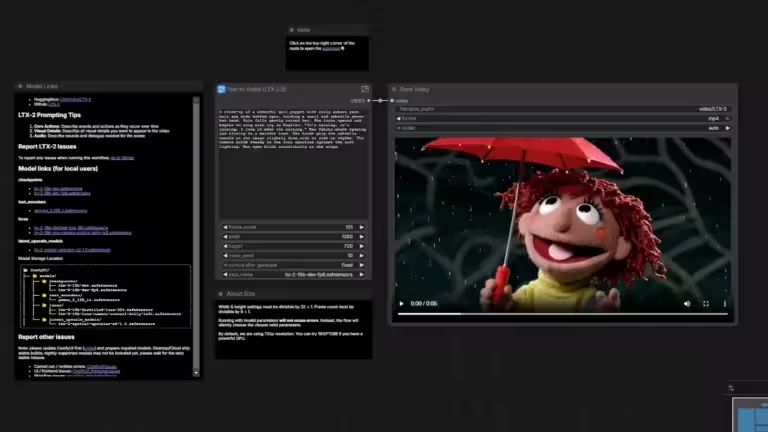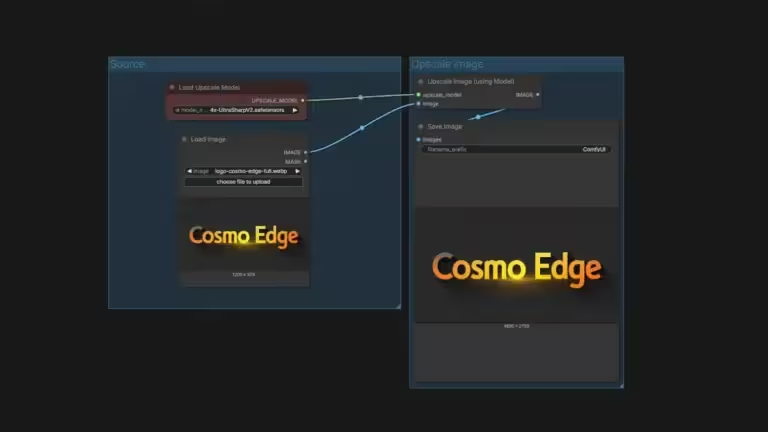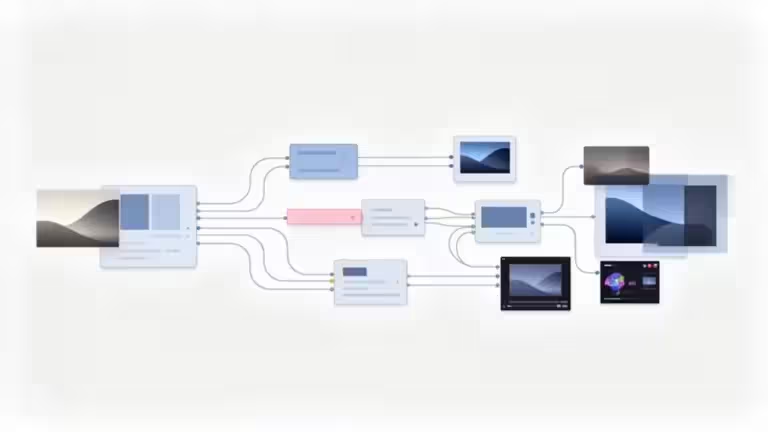Best free tools to create technical diagrams and flowcharts in 2025

Technical diagrams and flowcharts have become essential in many fields: software development, project management, network architecture and organizational workflows. They help visualize complex concepts, clarify processes and improve communication between teams. For years these features were mostly locked behind expensive tools like Microsoft Visio, which were often inaccessible for students, freelancers or small businesses.
Today the landscape has changed. There is now a wide range of free diagram tools that can compete with proprietary software, whether you need to create a simple org chart, a detailed UML diagram or a mind map. Some solutions follow an open source and modular approach like Draw.io (Diagrams.net), often cited as the best free alternative for all-purpose diagramming (Docuwriter). Others focus on online collaboration and team brainstorming, like Miro, which is widely used for technical diagramming and workshops (Miro). Some stand out with simplicity and an original style, like Excalidraw, loved by developers for its hand-drawn look and fast workflow (G2).
In 2025, whether you are a developer looking for a UML tool, a teacher illustrating a concept, or a manager needing visual support for meetings, you will find a free solution that fits your needs. This guide reviews the best free diagramming software to create technical diagrams and flowcharts, compares strengths and weaknesses, and includes user feedback to help you choose the right tool.
Why use free diagram software?
Choosing free diagramming tools is not only about saving money. It also comes with several strategic advantages for developers, businesses and students.
Accessibility and cost reduction
The financial aspect is obvious. Paid solutions like Microsoft Visio require costly licenses or subscriptions, which can be a major barrier. By contrast, free alternatives such as Draw.io deliver similar features with no initial investment. As Boardmix points out, Draw.io covers most standard needs (UML, flowcharts, org charts, network diagrams) without major restrictions in its free version.
Credible alternatives to proprietary software
Another advantage is credibility. Free does not mean limited or amateur. User reviews collected by Capterra show that many professionals actually prefer Draw.io or Excalidraw over Visio, not only for price but also for flexibility and simplicity.
Collaboration and teamwork
In the age of remote work and distributed teams, real-time collaboration is critical. Tools like Miro or Excalidraw integrate collaboration natively. Miro is particularly recognized for shared boards and simultaneous multi-user work (Miro). Even though its free plan is limited to three boards, it remains a reference for team brainstorming.
Cross-platform compatibility and flexibility
Modern free diagramming tools are also more flexible. Most run directly in the browser without installation and often provide desktop or mobile apps. Draw.io offers a full offline mode, while Excalidraw can be installed as a Progressive Web App (PWA) for offline use (Ritza).
In short, using free diagram software is not only about avoiding costs, it also means more flexibility, accessibility and collaborative options, which are often enough to cover most technical diagram needs.
Key criteria to choose the best diagramming tool
With so many options available, it can be hard to decide which free diagram software fits your use case. Here are the main criteria to evaluate before making a choice.
Types of diagrams supported
Not all software supports the same diagram types. Draw.io is known for its large library of ready-to-use templates: UML, ERD, org charts, flowcharts, IT networks (Docuwriter). By contrast, Excalidraw focuses on speed and a hand-drawn style, but lacks advanced UML notations. For highly technical needs, text-based solutions like PlantUML or Mermaid are better suited since they generate complex diagrams automatically from code definitions.
Collaboration features
Real-time collaboration is a decisive factor, especially for distributed teams. Miro is a leader in this area with smooth multi-user features (Miro). Excalidraw also supports fast collaboration, though with fewer integrations than Miro. On the other hand, tools like yEd or PlantUML are mostly designed for individual or offline use.
Online and offline availability
Some tools only work online, which is a limitation in restricted network environments. Draw.io and yEd provide full desktop versions, while Excalidraw works as a PWA for offline use (Ritza). Miro and Google Drawings require an internet connection.
Ease of use vs technical depth
Ease of use matters. Google Drawings and Excalidraw are simple, letting anyone sketch diagrams quickly. By contrast, PlantUML and Mermaid require technical skills and comfort with code. As users on Reddit note, these are popular with developers who want to embed diagrams directly into version-controlled documentation.
Open source or freemium
It is important to distinguish between truly open source tools (Draw.io, Mermaid, LibreCAD) and freemium models like Miro or Canva, which impose usage limits in their free version. Depending on whether you want independence or a tool integrated with collaborative services, this will guide your choice.
By combining these factors — supported diagram types, collaboration, offline access, ease of use and licensing model — you can choose the most relevant free diagram tool for your needs.
Top 7 best free tools for diagrams and flowcharts in 2025
| Tool | Main type / Usage | Collaboration | Offline | Strengths | Free plan limitations |
|---|---|---|---|---|---|
| Draw.io | Technical diagrams (UML, networks, etc.) | Basic (Drive, Jira) | Yes (desktop) | Open source, full-featured, rich templates, Visio alternative | Limited collaboration vs Miro |
| Excalidraw | Brainstorming, wireframes, mind maps | Yes (real-time) | Yes (PWA) | Simplicity, hand-drawn style, fast | No advanced UML, few shape libraries |
| Miro | Collaborative whiteboards | Yes (excellent) | No | Real-time teamwork, multiple integrations | 3 boards max in free plan, cloud only |
| PlantUML | Text-based UML diagrams | Not native | Yes | Automation, CI/CD integration, version control friendly | Steep learning curve for non-devs |
| yEd | Complex diagrams (desktop) | No | Yes | Powerful auto-layout, professional rendering | No online collaboration |
| Mermaid | Markdown-based diagrams | Not native | Yes (CLI, docs) | GitHub/GitLab/Notion integration, lightweight, automatable | No visual editor, requires coding |
| Google Drawings | Simple diagrams, flowcharts | Yes (Google Drive) | No | Integrated with Google Workspace, very easy to use | Few technical templates |
| LibreCAD | 2D technical drawing / CAD | No | Yes | Open source, precise, ideal for architecture/engineering | Not suited for brainstorming or UML |
| Whimsical | Visual diagrams, wireframes, mind maps | Yes | No | Modern design, elegant output | Limited docs and elements in free plan |
| FigJam | Design-oriented whiteboard | Yes (real-time) | No | Figma integration, polished aesthetic | Similar limits to Miro, cloud only |
1. Draw.io (Diagrams.net) – The best free alternative to Visio
A complete open source diagram software, available both online and offline. Supports UML, flowcharts, org charts, network diagrams and mind maps. As Docuwriter highlights, it covers most standard needs. Its interface is intuitive (Capterra) and integrations with Google Drive, OneDrive or Confluence make it a safe choice. The only downside is that its collaboration features are less advanced than Miro.
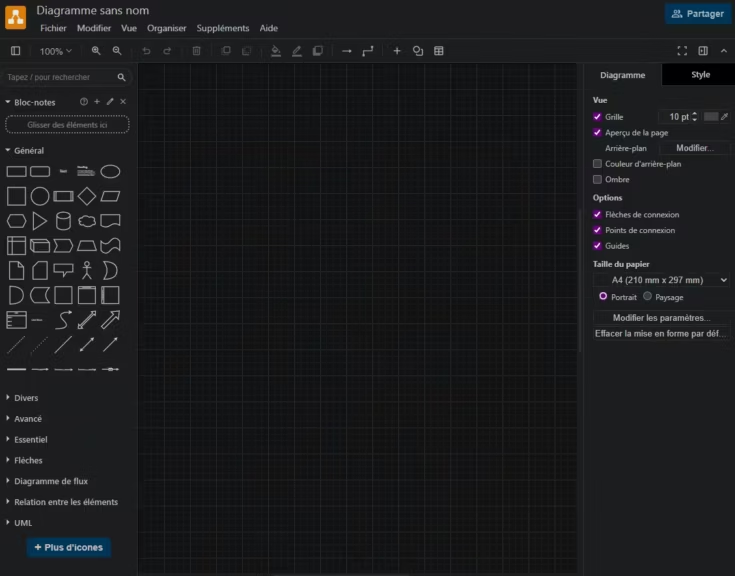
2. Excalidraw – The best tool for sketch-style brainstorming
Simple, fast and with a hand-drawn look that developers love. Perfect for wireframes and visual brainstorming (G2). Supports real-time collaboration, but lacks advanced UML libraries.
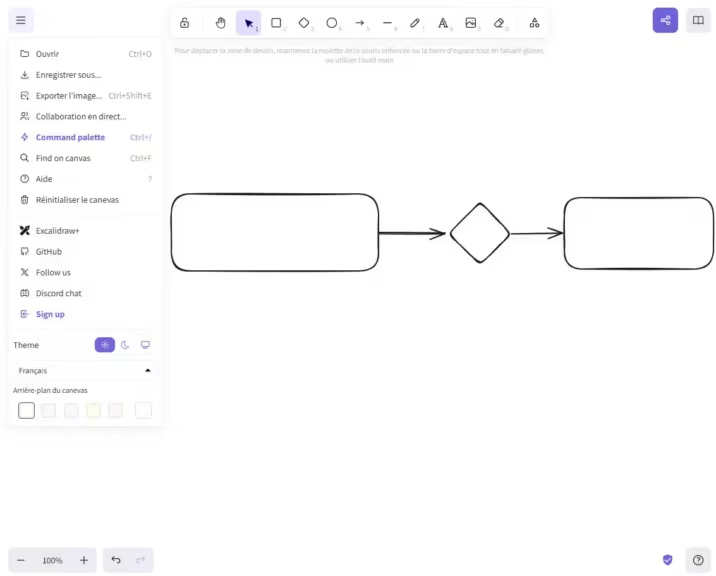
3. Miro – A collaborative tool for remote teams
A collaborative whiteboard platform, ideal for brainstorming and design thinking workshops (Miro). The free plan is limited to 3 boards and requires cloud access, but it remains the reference for collaborative diagramming.
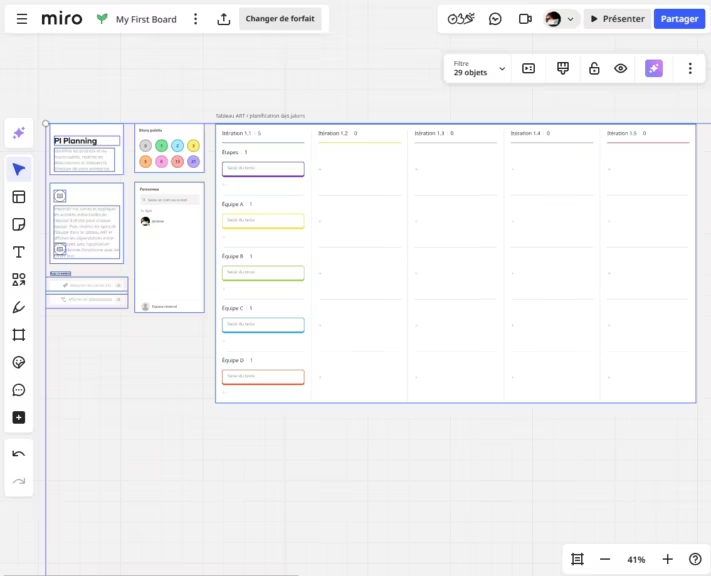
4. PlantUML – For developers and technical documentation
Generates UML diagrams from text definitions. Supports class diagrams, use cases and sequence diagrams (Docuwriter). Perfect for CI/CD integration and version control, but requires technical knowledge.
5. yEd – A powerful and precise desktop software
Free desktop app known for its auto-layout engine and professional rendering (yWorks). Great for complex diagrams, but it lacks online collaboration.
6. Mermaid – Generate diagrams in Markdown
A text-based tool close to Markdown, integrated into GitHub and Notion. Very popular for version-controlled documentation (Reddit). No visual editor, so it is best for technical users.
7. Google Drawings – The simple Google Workspace solution
Accessible via Google Drive, great for simple org charts and basic collaboration (Boardmix). Does not support UML or advanced templates, mainly suited for education and personal use.
Open source alternatives worth trying
Beyond the big names like Draw.io, Excalidraw or Miro, there are other interesting open source diagram software that target specific needs.
LibreCAD – For technical and architectural drawings
LibreCAD is a free and open source application focused on 2D technical drawing. Unlike classic diagram tools, it is closer to CAD software. As Obat notes, it is well suited for architecture and engineering. Available on Windows, macOS and Linux, it offers precise control but is not designed for brainstorming or collaboration.
Whimsical – A visual alternative with free limitations
Whimsical offers a modern visual approach to creating flowcharts, wireframes and mind maps. Its free version is limited in documents and objects, but its rendering is often considered more attractive than Draw.io. Some users on Reddit see Whimsical as a good choice for client-facing or management presentations.
Figma FigJam – A design-oriented whiteboard
FigJam, from Figma, combines a collaborative whiteboard with the design ecosystem of Figma. Its free version is popular with creative teams who already use Figma, as it allows quick integration of diagrams into design workflows. As Figma explains, it focuses on interactivity and aesthetics, but has similar free limitations to Miro (restricted documents, cloud dependency).
These alternatives show that beyond major tools like Draw.io or Miro, the ecosystem of free and open source diagramming software is rich. LibreCAD offers technical precision, Whimsical delivers elegant visuals, and FigJam is ideal for design-oriented teams. The best choice depends on your specific needs and context.
User feedback: what communities say in 2025
User experience is key to understanding the real strengths and weaknesses of diagram tools beyond feature lists. Reviews on platforms like Capterra, G2, or forums such as Reddit help reveal the main trends.
Draw.io: reliable but sometimes generic
Draw.io is often described as the “Swiss Army knife of free diagramming”. Users appreciate its rich UML, flowchart and network templates, its offline mode and Google Drive or Confluence integration (Capterra). Many see it as a solid Visio replacement. However, some say the visual style feels a bit generic, especially compared to modern tools like Whimsical or Miro (Reddit).
Excalidraw: loved for simplicity and hand-drawn style
Excalidraw is praised for its sketch-like look and minimalist approach. Developers often find it ideal for quick brainstorming and communication in meetings, with a “fluid and direct” feel (G2). Its real-time collaboration is appreciated, but critics mention the lack of UML notations and templates. Agile coaches and project managers often prefer Miro for richer features (Excalidraw vs Miro).
Miro: the leader in collaboration, but limited in free plan
Miro is considered the reference for remote collaboration. Users value its ability to handle multiple contributors simultaneously, its rich interface and integrations (Miro). On the downside, its interface can feel overloaded, and the 3-board limit in the free version is often criticized. Some engineers also find it “heavy” for purely technical use, preferring Draw.io or Excalidraw for lighter workflows.
Summary
- Draw.io is the safe, full-featured free option, though visuals may feel standard.
- Excalidraw shines for simplicity and unique sketch style, especially for developers.
- Miro dominates collaboration, but free limitations frustrate some users.
The key insight: there is no perfect diagram tool, only the right one for your context. The choice depends on technical depth, collaboration needs and preferred visual style.
Which tool to choose depending on your needs?

The best free diagram tool depends on your profile and priorities. Here are some practical scenarios.
For developers and engineers
If your projects require complex UML diagrams that need to be version-controlled in Git repositories, tools like PlantUML or Mermaid are the right choice. They automate diagram generation from code and integrate seamlessly into CI/CD pipelines (Docuwriter). Draw.io is also a solid option if you prefer a graphical interface while keeping offline support.
For product and agile teams
Workshops like design thinking or agile sprints are perfectly suited for Miro, thanks to its real-time collaboration and integrations (Miro). Excalidraw is a lighter alternative, ideal for rapid prototyping or brainstorming sessions where its hand-drawn style helps stimulate creativity and team discussions.
For education and personal use
In educational or personal contexts, simplicity is key. Google Drawings makes it easy to create org charts or teaching diagrams without a learning curve. For more advanced academic needs, yEd provides professional-looking results and full offline use, which is an advantage in schools or universities.
For secure or offline environments
Some companies prohibit cloud tools for security reasons. In this case, Draw.io (desktop) and yEd are the most reliable solutions. Excalidraw, when installed as a PWA, can also work offline when needed (Ritza).
Conclusion
- Draw.io is the most versatile and robust free diagram software, ideal if you want a safe alternative to Microsoft Visio.
- PlantUML and Mermaid are the best choices for developers who need automation and integration with code repositories.
- Miro and Excalidraw stand out for team collaboration and brainstorming, each with a different balance of features and simplicity.
- yEd and Google Drawings cover specific offline and educational needs, offering flexibility where cloud tools are not an option.
The truth is clear: there is no single best diagram tool in 2025. The best choice depends on your context, whether you need UML, flowcharts, mind maps or collaborative whiteboards. Thanks to the variety of free and open source diagram software, you can always find the right balance between collaboration, technical precision and usability without paying for expensive licenses.
Your comments enrich our articles, so don’t hesitate to share your thoughts! Sharing on social media helps us a lot. Thank you for your support!