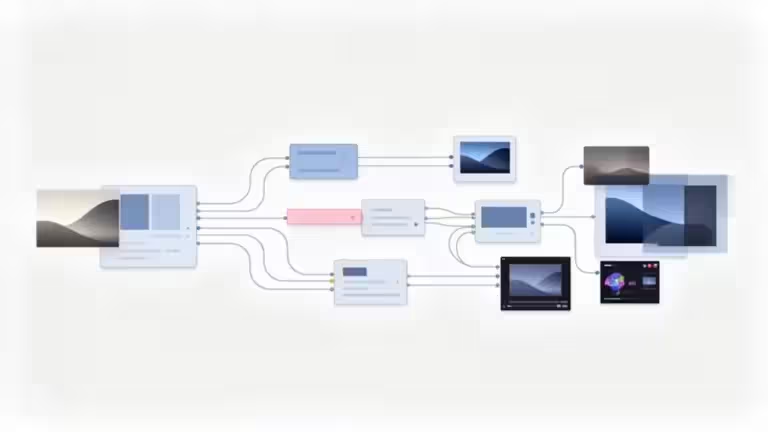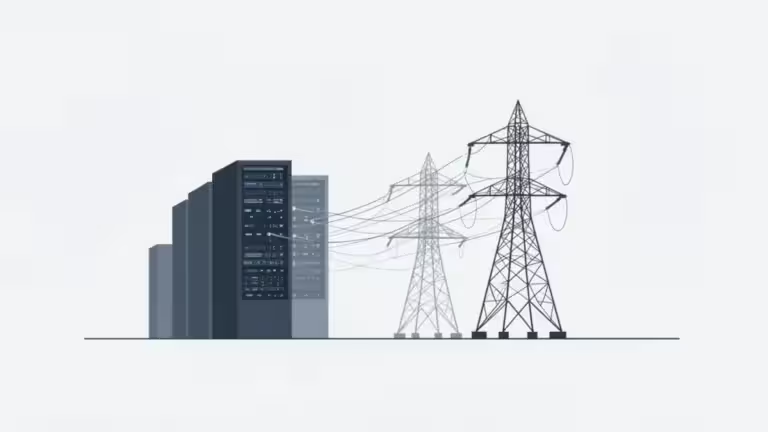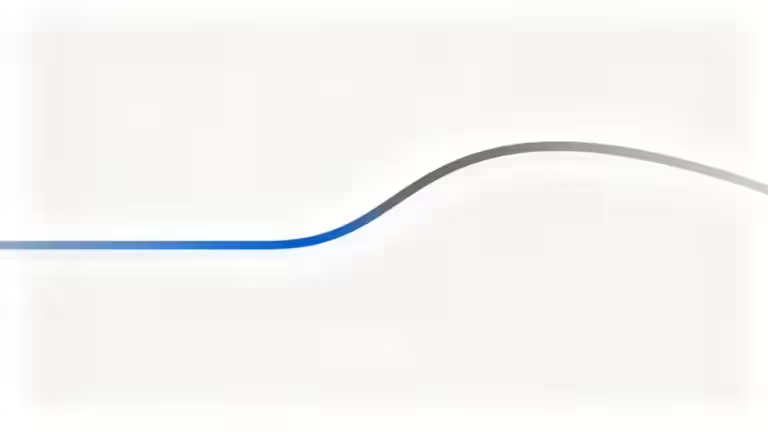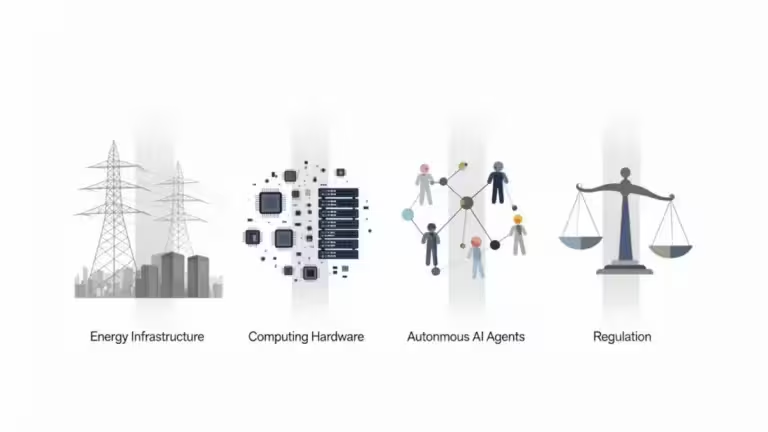Organize AI prompts: complete guide to solutions in 2025

In the world of artificial intelligence, prompts have become the key to unlocking the full potential of models like ChatGPT, Claude, Gemini, Mistral or DeepSeek R1. Yet as usage intensifies, many users quickly find themselves drowning in a sea of scattered prompts: a text file here, a copy-paste in Notepad there, or half-organized prompts stored in Notion without a clear structure. The result is wasted time, inconsistencies, and difficulty reusing what already works.
Organizing AI prompts is no longer optional. It is essential to boost productivity, improve consistency, and build a reusable AI prompt library. Whether you are a beginner experimenting with generative AI, an advanced developer, or an AI engineer working in a company, proper prompt management makes the difference between a chaotic workflow and a professional approach.
This complete guide reviews the challenges of AI prompt organization, the types of tools available (free, open source, commercial), and the criteria to consider when choosing the right solution. Finally, it provides an overview of the best AI prompt management tools available in 2025 to help you build a structured, scalable, and reliable prompt repository.
What is a prompt and why organize it?
A prompt is simply an instruction given to a generative AI model, whether for text, images or even audio. Behind this simple definition lies a crucial factor: the way a prompt is written, structured and enriched directly determines the quality of the results.
Two concrete examples:
- A journalist who always uses a standardized prompt to generate article summaries with the same tone and structure.
- A developer who prepares a series of prompts to automatically document source code with consistent formatting.
In these cases, the value comes from the fact that the prompt is tested, optimized, and stored for reuse or adaptation with variables.
Without organization, you quickly end up with dozens of variations of the same prompt, impossible to find or compare. With clear AI prompt management, you gain efficiency, avoid redundancy, and can even share models within a team. As highlighted by Langfuse, good structuring is the foundation of any reliable prompt library.
How much time can you save with prompt organization?
It is tempting to want to quantify the time saved with a structured AI prompt library. In practice, this depends on too many variables: type of tasks, prompt complexity, frequency of use, user profile, and tools employed.
A writer who reuses prompts to generate articles will not save the same amount of time as a developer automating tests or a marketer iterating on campaign variations. There is no universal figure.
What is certain is this: once you use multiple prompts for varied tasks, organization provides immediate benefits. It helps to:
- avoid reinventing the wheel each time,
- guarantee the reproducibility of methods that work,
- continuously improve prompts by keeping track of versions and variants.
The goal is not just saving a few minutes here and there, but building a structured, iterative approach that maximizes the long-term value of every prompt. This logic of capitalizing on tested prompts is what makes the difference in professional AI usage.
Main types of AI prompt management tools
By 2025, the ecosystem of AI prompt organization tools is rich and diverse. We can distinguish three main categories:
1. Open source solutions
- OpenPrompt: an open-source framework for creating dynamic prompt templates, versioning them, and testing across models (Hugging Face, ChatGPT, etc.).
Strength: modularity and customization, perfect for technical users (GitHub). - Obsidian: a Markdown-based note-taking tool that becomes powerful with plugins like Templater for variables and automation.
Advantage: fully local, ideal for those who want independence from external APIs. - Visual Studio Code: Microsoft’s code editor can store prompts as snippets. Each snippet can contain variables or placeholders, making it highly practical for developers. Specialized extensions also exist for prompt management.
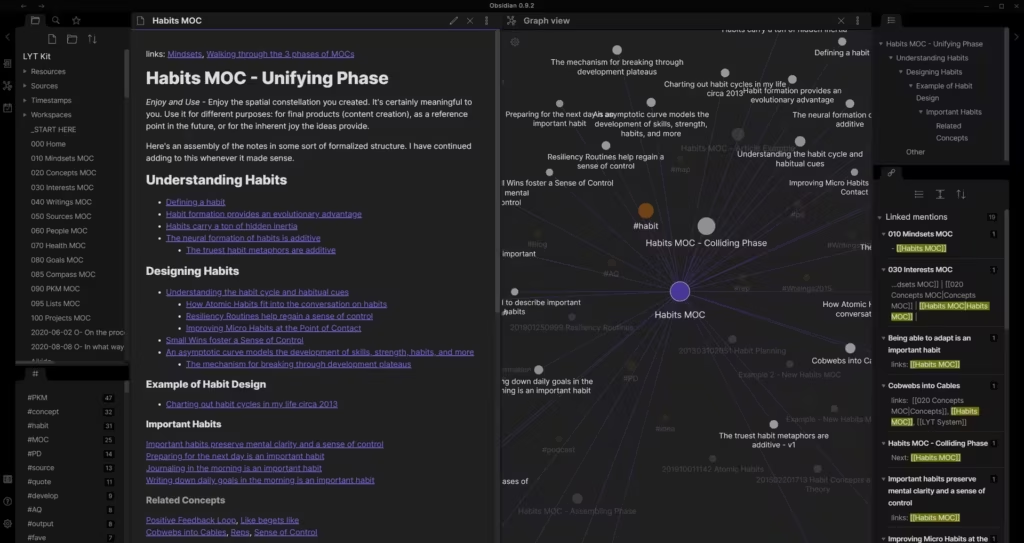
2. Commercial solutions
- PromptLayer: enterprise-focused, offering version control, A/B testing, and request tracking. Widely used for collaborative prompt engineering, with compliance guarantees (SOC 2).
- PromptHub: Git-based, enabling community sharing and versioned prompt libraries. Strong fit for collaborative teams.
- Everprompt: provides automatic prompt classification with AI tagging and supports variable-based models for reuse.
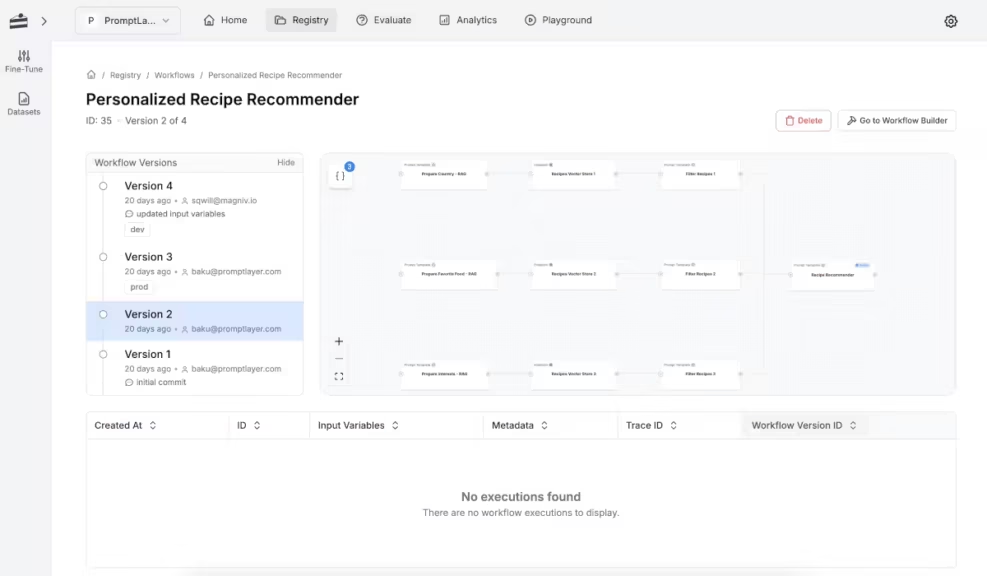
3. Hybrid solutions
- Notion: extremely popular and user-friendly, free for personal use. Prompts can be stored in a database, enriched with properties (variables, tags, context), and triggered with Notion Buttons. However, substitutions remain manual (Notion).
- Obsidian + plugins: technically open source, but extensible through a large community. This hybrid approach balances accessibility and flexibility.
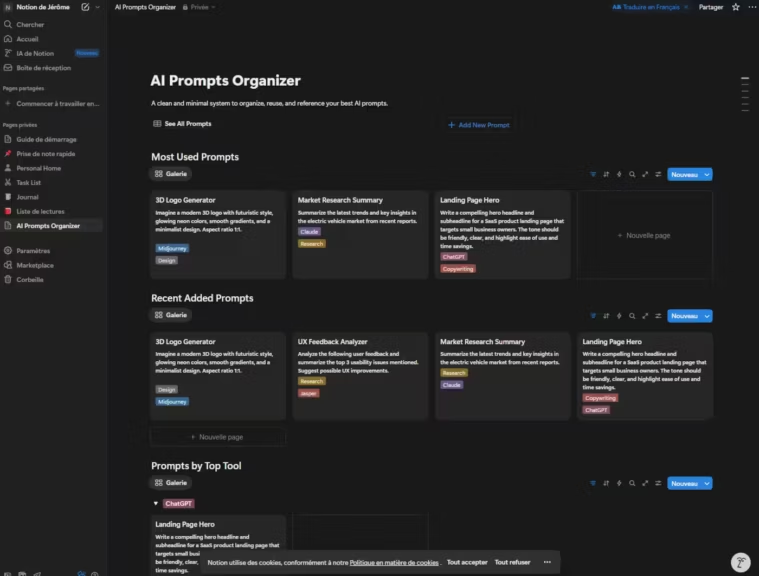
Key criteria for choosing a prompt management solution
How do you choose the right tool to build your AI prompt repository? Consider these key criteria:
- Cost:
- Free: Obsidian, VS Code, Notion (personal plan).
- Paid: PromptLayer ($50/user/month), PromptHub (volume-based plans).
- Accessibility:
- Notion is simple for beginners.
- OpenPrompt or VS Code require technical expertise.
- Collaboration:
- Teams need versioning and shared access (PromptHub, PromptLayer).
- Individual use works fine with Notion or Obsidian.
- Variables and customization:
- Obsidian + Templater and VS Code handle dynamic variables well.
- Notion allows only manual substitutions.
- Commercial tools like PromptLayer and Everprompt offer advanced variable systems.
- Chaining prompts (workflow automation):
- Supported by frameworks like LangChain or PromptFlow.
- Partially available in Obsidian with scripts.
- Not natively supported in Notion.
Detailed overview of the best AI prompt organization tools in 2025
Notion: the most accessible solution
Notion remains the easiest entry point for building an AI prompt database. Free for personal use, it allows you to create a table where each row is a prompt, with columns for context, target model, variables, or language.
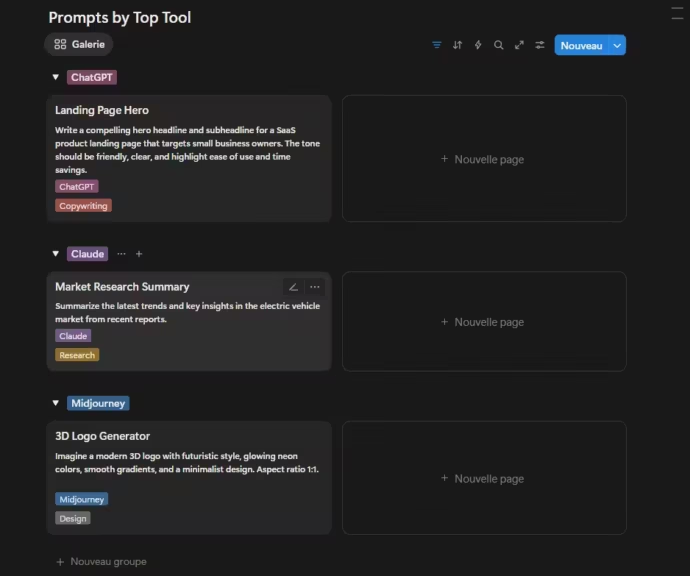
Its main advantage is the low learning curve: in just minutes, users can set up a categorized prompt collection. Notion Buttons add extra flexibility by generating pre-filled templates.
Limitations include no native support for chaining prompts, limited substitution features, and technical constraints (workspace block limits on the free tier). Still, it is an excellent starting point for anyone looking to centralize and share prompts.
Obsidian + Templater: local power
Obsidian is a Markdown-based note-taking tool that works entirely offline, without external API dependencies. For users who want full control over their data, it is an excellent choice.
With the Templater plugin, you can add dynamic variables to prompts. For example, a template can include placeholders like {{name}} or {{context}} that are automatically replaced when generating the final prompt.
Another strength is flexibility. Thanks to plugins and an active community, Obsidian can evolve into a full AI prompt workflow management system. Advanced users can even write scripts to chain prompts or simulate lightweight pipelines.
The main limitation is the initial setup effort, which makes it better suited for technical or methodical users. Once configured, however, it is one of the strongest solutions for building a local and secure AI prompt library.
VS Code: the developer’s choice
For developers, Visual Studio Code is a natural option to organize AI prompts. Using its snippets system, each prompt can be stored with variables ($1, ${name}) and recalled with a few keystrokes.
This effectively transforms VS Code into a prompt template library. Snippets can be organized by project, file, or programming language, making it easy to manage specific categories such as coding prompts, SEO prompts, or text analysis prompts.
The key advantage is integration: developers can embed prompts directly into their development workflows, alongside scripts, APIs, or frameworks like LangChain.
Its main limitation is usability for non-developers. For engineers and data scientists, though, it is a fast, efficient, and free solution.
PromptLayer: enterprise-grade prompt management
PromptLayer has become the go-to solution for companies seeking professional AI prompt management. Its features include:
- Version control with detailed change history
- A/B testing to measure prompt effectiveness
- Advanced analytics for performance tracking
- Compliance features with SOC 2 and audit support
This makes it a true enterprise prompt manager, ideal for collaborative prompt engineering and large-scale projects.
The downside is cost. The Pro plan starts at $50 per user per month for up to 100,000 requests, with custom pricing for enterprise needs (PromptLayer). It is therefore powerful but best suited to organizations with heavy AI usage.
PromptHub: Git-based collaboration
PromptHub takes a Git-style approach to AI prompt management, emphasizing versioning, sharing, and community collaboration. This makes it particularly appealing to technical teams accustomed to source control.
Key features:
- Git versioning for prompts
- Automated testing and side-by-side comparisons
- Options to share prompts publicly or privately
- Multi-model support
Pricing is flexible: a free plan offers 2000 requests/month with unlimited public prompts, while paid tiers cover private repositories and larger teams (PromptHub).
PromptHub is therefore an intermediate solution: less expensive than PromptLayer, but more robust than Notion or Obsidian for team-based prompt repositories.
Everprompt: automation through AI tagging
Everprompt stands out with its automatic classification of prompts using AI-based tagging. Instead of manually organizing prompts, the tool analyzes their content and applies smart tags.
It also supports reusable variable-based templates, making it particularly valuable for professionals managing large-scale prompt collections.
Its positioning is hybrid: accessible to beginners yet scalable enough for high-volume workflows. Everprompt is a time-saving solution for teams and individuals dealing with massive prompt libraries.
OpenPrompt: flexible open source framework
OpenPrompt is an open-source framework designed for technical users. It offers:
- Dynamic prompt template creation
- Complex variable handling
- Easy integration with multiple AI models (Hugging Face, GPT-4, etc.)
- Built-in testing and evaluation features
Its greatest strength is flexibility and extensibility. OpenPrompt can fit into existing development pipelines or serve as a standalone AI prompt repository framework.
The limitation is that it is aimed primarily at technical teams capable of setting up infrastructure. For developers, though, it is a powerful open-source toolkit (OpenPrompt).
ChainForge: visual open source prototyping
ChainForge introduces a more visual approach. It allows users to create prompt workflows as graphs and directly compare the outputs of different prompts.
This makes it perfect for rapid prototyping and experimentation, appealing to researchers, data scientists, or anyone exploring variations in prompt design.
The limitation is that it is still in an early stage, oriented more toward prototyping than production environments (ChainForge).
Conclusion and next steps
Organizing AI prompts in 2025 comes down to choosing the right tool for your profile and context:
- Notion for beginners and casual users
- Obsidian + Templater for advanced users seeking local control
- VS Code for developers integrating prompts into code workflows
- PromptHub for small teams
- PromptLayer for enterprises
- OpenPrompt and ChainForge for open-source technical profiles
- Everprompt for scalable AI prompt libraries
Whatever tool you choose, the benefits are clear: increased productivity, consistent results, streamlined reuse, and easier sharing. A well-structured AI prompt library becomes a strategic asset in any AI project.
Article series: organize AI prompts
To explore further, check out the rest of the series:
- Organize AI prompts: complete guide to solutions in 2025 ← You are here
- Best practices for managing an AI prompt library
- Practical guide: organize AI prompts with Notion
- Practical guide: organize AI prompts with Obsidian and Templater
- Practical guide: organize AI prompts with VS Code
- Compare open source and commercial tools for AI prompt management
FAQ: organizing AI prompts in 2025
Why is organizing AI prompts important?
Organizing AI prompts saves time, improves result consistency, and creates a reusable prompt library. Without structure, prompts get lost or duplicated.
What are the best free tools to organize AI prompts?
Top free options include Notion (easy to use), Obsidian + Templater (advanced, local), and VS Code (developer-focused). These let you build an AI prompt repository at no cost.
Are there open source tools for AI prompt management?
Yes. Frameworks like OpenPrompt and ChainForge are open source. They enable dynamic prompt templates, variables, and even full prompt workflows.
What is the best solution for a team sharing AI prompts?
For small teams, PromptHub offers collaborative versioning. For enterprises, PromptLayer provides advanced features such as A/B testing and SOC 2 compliance.
Can you automate prompt chaining?
Yes. Frameworks like LangChain and PromptFlow support prompt chaining. Some open-source tools such as Obsidian (via scripts) or ChainForge (visual workflows) also allow basic chaining.
Which solution should I choose between Notion, Obsidian, and VS Code?
- Notion: best for beginners and professionals wanting simplicity.
- Obsidian: ideal for local, advanced setups with variables.
- VS Code: for developers embedding prompts in their coding workflows.
Your comments enrich our articles, so don’t hesitate to share your thoughts! Sharing on social media helps us a lot. Thank you for your support!